Phone malware is obviously less widespread – and discussed – as a computer one. Nonetheless, its dangers and attack methods do not differ a lot. So, what is a phone virus? And how can you understand that you’ve got one? Let’s figure out.
Are phone viruses real?
Well yes and no at the same time. To begin with, it is worth clarifying that, unlike its original meaning, the term “virus” today is abstract and implies any malware. Due to the peculiarities of mobile operating systems, classic viruses cannot fully function on them. On the other hand, there are plenty of other malicious stuff that will happily run on the smartphone. Most commonly, phone viruses are represented with stealers, spyware and adware of different kinds.
Two mobile operating systems, Android and iOS, differ hard enough to demand a completely different approach for the attacker. This creates a strong borderline between any talks about malware. And yes, when people talk about phone viruses and trying to search for signs your phone has a virus, they mostly talk about Android. By the way, what are these signs?
Signs your phone has a virus
Here are a few clues that a virus has infected your phone:
- New suspicious apps. You may have apps on your phone that you didn’t download. Check your app list for any unrecognized ones.
- System instability. Your phone crashing regularly may not be due to a virus if it happens once with no other symptoms, but if it becomes frequent, it’s likely a virus.
- Abnormal battery discharge. Your phone’s battery drains faster than typically when you use it.
- Pop-up ads. You are receiving unusually high pop-up ads, which a virus may cause.
- Increased mobile data usage. Data usage spikes without explanation. If your phone bill shows increased data usage, a virus may be the cause.
- Outgoing sms you didn’t send. You may see additional charges on your bill due to malware sending texts to premium numbers.
Hint: Sometimes, some of the above symptoms may indicate that your phone is out of date. In this case, the attackers have nothing to do with it; you just need to update your phone.
Common types of phone malware and viruses
As I said, phone viruses are generally represented with adware, spyware and stealers. However, the specificity of mobile platforms allowed for the emergence of unique types, such as chargeware. Let’s review them all.
Chargeware
Chargeware is malware that can charge you money without your explicit consent or clear notification beforehand. This can be a serious problem because you may not know you are being charged until you see your bill.
Spyware
Spyware is designed to track, collect, or use your private data without your permission. This can include phone call history, browser history, text messages, user location, contact list, email, and personal photos. The stolen information could be used for identity theft or financial fraud, so it’s essential to protect your data.
Stealers
Stealers are another kind of malware designed to steal sensitive information from a victim’s device. They can steal passwords, credit card numbers, photos, videos, and other sensitive data. Unlike spyware, the purpose of a stealer is to steal data, not to observe the victim.
Adware
Adware is malware that often appears as unwanted advertisements on your device. While encountering pop-up ads online is common, adware can display unwanted ads even on trusted websites or apps where they don’t usually appear. Aggressive adware may show ads on your lock screen and trigger video and audio advertisements. At the same time, the phone is asleep and displays out-of-app ads that interfere with other applications. Adware may also collect information about you and target you with ads based on this information.
What should you do if you have a virus?
Delete suspicious apps in safe mode
If you suspect malware on your phone and can’t delete the apps, restart it in safe mode to remove malicious apps before they start. Search online for your phone’s exact procedure, but for many models, press and hold the Power button from the lock screen until you see the shutdown screen, then tap and hold the Power Off button to restart in safe mode. When the phone reboots in Safe Mode, third-party applications (including most malware) are disabled. This allows you to find all potentially unwanted applications and uninstall them.
Turn on Google Play Protect
Google’s Play Protect is a free anti-malware app that scans your phone for malicious apps and behavior. It checks third-party apps for malware-like behavior and prevents them from harming your device. If you haven’t enabled Play Protect, we recommend doing so immediately from the Google Play store.
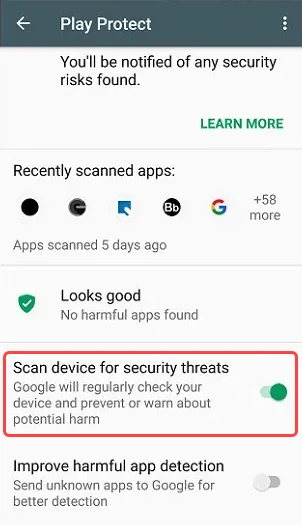
Scan your phone with an anti-malware solution
You can use our mobile scanner to ensure your Android device is immaculate. In case there is still an infection, Trojan Scanner will remove it. You can download Trojan Scanner from Google Play or directly from our website.
Phone Viruses on iOS – Do They Exist?
It’s very unlikely for iPhones to get a virus. Although technically possible, only a few iPhone viruses have been developed, primarily for academic and research purposes. Apple designed iOS to restrict apps from communicating with each other and the operating system, which reduces the risk of viruses on iPhones. Although there are exceptions. Additionally, users can only install approved apps from the App Store, which Apple evaluates for viruses and other issues before making them available. In addition, there are no antivirus programs available in the App Store. However, security apps from major antivirus companies focus on securing your browsing, privacy, and data backup.
If you notice any unusual behavior, it may be due to a buggy app that needs to be updated or removed. However, if your iPhone has been jailbroken, it may have been infected with a virus. The risk of jailbroken iPhone infection increases significantly, the same as if an Android device were rooted. In such cases, getting rid of the virus can be difficult, but you can try the following steps:
- Delete any apps that you suspect may have carried the virus.
- Restore your iPhone from an uninfected backup.
- Restore your phone to its factory settings, but back up your data before doing so. Do not create a restore point – it will have the infection inside, so all the manipulations will not make any sense.