Nowadays, online privacy is a crucial concern that we should all be aware of, especially when it comes to using a web browser. It contains all the information about our daily online activities – and each of us has plenty of it. In this article, we’ll give you some practical advice on how to safeguard your online privacy while using a web browser. Obviously, advice for increasing privacy always requires a point application – otherwise, it will be less effective or cause inconvenience. Read our 5 privacy upgrading advice to find out which is best for you!
1.Use Tor for Ultimate Privacy
First and foremost, it’s essential to choose a browser that offers advanced privacy protection features, such as Tor . By using Tor, your online activities become untraceable since it encrypts your traffic. Sure, it is not the best option for everyday usage, but will fit well to conduct activities that require increased level of privacy.
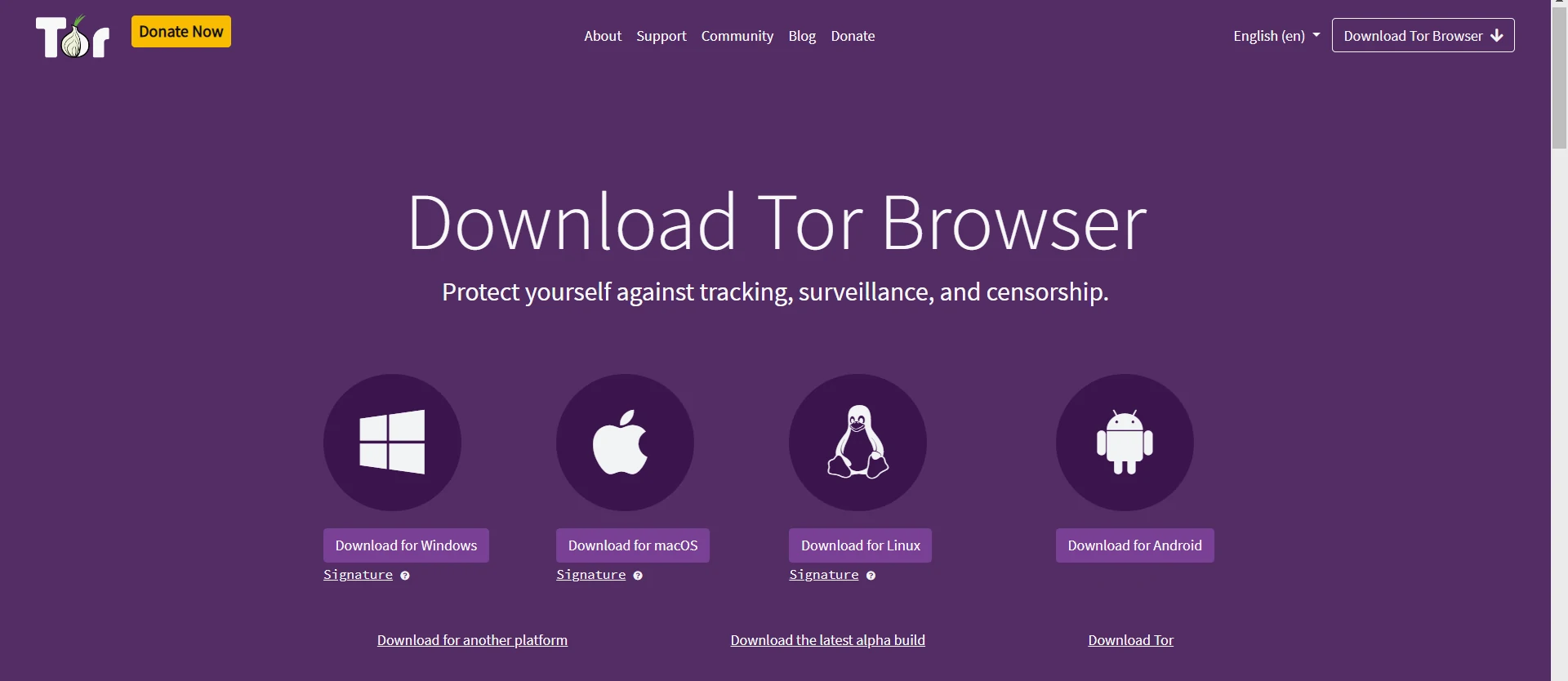
When you use the Tor browser, your traffic is routed through a chain of Tor servers known as “relay nodes” or simply “nodes”. The data is first encrypted and then progressively decoded one layer at a time in each node. The encrypted data then passes through an ingress/protection node, several relay nodes, and an egress node, leaving no trace of your IP address, but only the IP addresses of previous and subsequent nodes.
Tor is a powerful tool for protecting your privacy online, which provides data encryption and anonymization of your IP address. However, it is important to remember that using Tor does not guarantee 100% protection of your privacy, so you should be careful and follow the security rules.
2.Don’t Forget about Incognito Mode
Next, enable the privacy or anonymity mode available in most browsers. This mode does not store your browsing history, cache, or cookies, which helps to protect your privacy.
Incognito mode simply does not save your browsing information. Sites can still track your IP address, operating system, browsing behavior, and other details they can use to identify you.
Incognito mode simply does not save information on the computer. It does not prevent sites from tracking you while you browse. If a site uses tracking technologies, it will still be able to see you and track your activities.
3. Use Special Browser Extensions and Install Updates
Browser extensions are also an excellent option to enhance your privacy protection. Many extensions block tracking and advertising, which can help you maintain your privacy while browsing the web. Some may also block the script’s execution and show you if the website gathers any data about you. Still, it’s important to use well-proven plugins rather than just baubles which only imitate the effect or even make the website malfunction by excising some of its elements.
Also, ensure that your web browser is always up to date with the latest version to take advantage of any security improvements and patches that could prevent possible attacks.
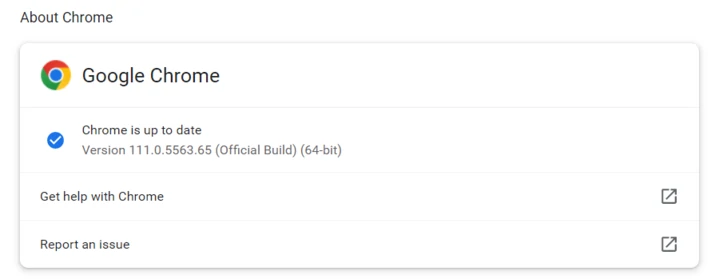
Criminals constantly find new ways to attack users and gain access to personal information. Developers are usually quick to find browser vulnerabilities and improve security with each new version. If you haven’t updated your browser for a long time, then there is a high possibility that you will become a victim of information theft.
Apply Reliable Password Storages to Improve Privacy
Avoid saving passwords and payment information in your browser, as it could jeopardize your privacy if someone else gains access to your device or computer. In this way, your private and payment information can simply be stolen by criminals who somehow gained access to your computer. Therefore, it is better to store passwords and private information with a password manager, or in a “safe place”, such as encrypted documents.
Picking the password-storing tool is either not an easy task. Fortunately, the Internet never forgets, thus any data breaches or cyberattacks related to a certain app will likely appear in the search results. Do a diligent search before trusting a service not only with your money but also with keys to all your private information.
Use Virtual Private Network (VPN) Service
Finally, use a VPN (a virtual private network) to safeguard your online privacy further. VPNs encrypt your traffic, preventing it from being tracked or monitored by anyone. Moreover, it makes it impossible for website masters to filter your traffic depending on your IP address. The latter will always be one of the VPN provider’s, which is generally different from your location.
VPN has numerous applications, but it is almost essential when you use Wi-Fi in public places. Such networks are usually unprotected and may easily be scanned by hackers. But it is worth remembering that choosing a VPN should not be less careful than choosing a password manager. For example, free VPNs can also collect your personal information, payment details, etc. And the providers of such a VPN will sell this information about you. It is especially probable with “free” services, that monetize the server time spent for you by selling data. Before downloading, it’s worth doing a little research and choosing a provider with a strict privacy policy and one that won’t log your online activity.

