Quarantine List is a safe place where files appear after cleaning. Files are not always became quarantined. It depends on your settings. During the cleaning process, you can choose what action to apply to each detected item: delete, ignore or move to quarantine.
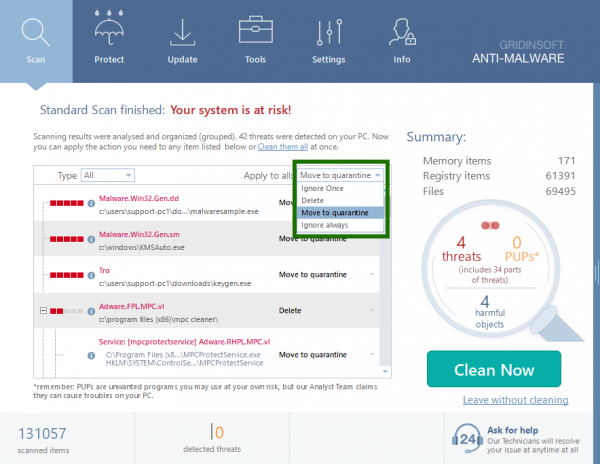
If your choice is “Move to quarantine,” Files and Registry Items will appear here in Quarantine List. Items will be stored here during the time specified in your settings.
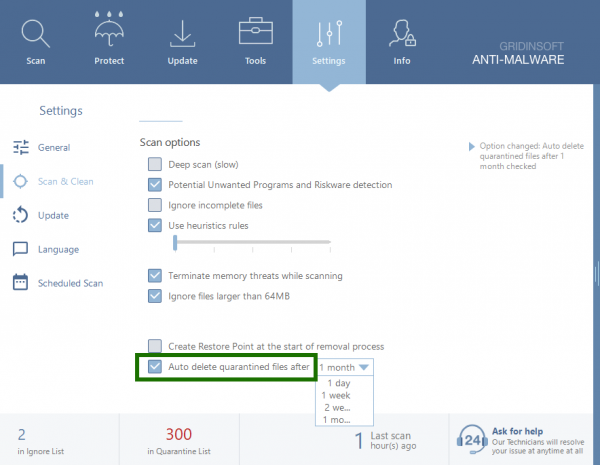
Usually, we recommend moving files to quarantine. It’s easy to reach the Quarantine list using the Tools Tab.
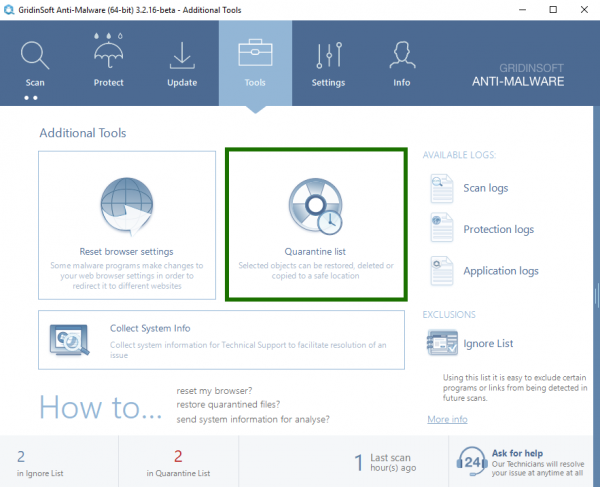
Quarantine List shows all quarantined items that were detected and quarantined (applying the “Move to quarantine” action after scanning). You can look for a specific item in the search string or filter items by date.
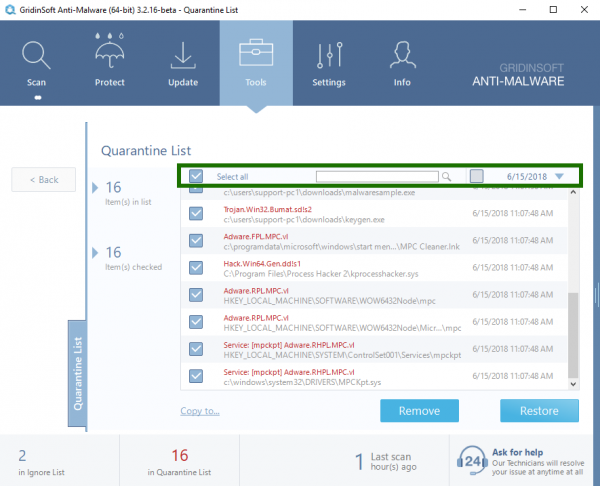
“Move to quarantine” action is equal to the “Delete” action at first sight, but it stores all threats for 1 to 30 days and gives you the ability to restore them.
Users may restore a certain file if they consider files were quarantined by mistake. If so, you must check a specific item and press the “Restore” button. In this case, only the checked item will be restored.
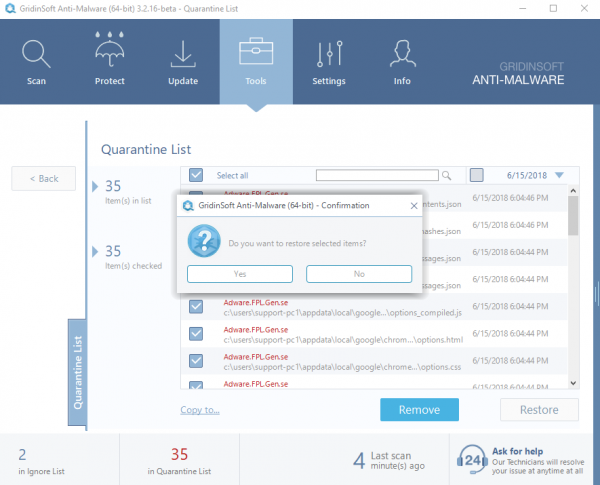
After that, you will need to confirm this action in the pop-up window to ensure you restore only files of your interest and you understand that they can be harmful to your PC.
Sometimes, you are pretty sure that the file is safe and was detected without any reason – in this case, please, report the false-positive detection to us via customer ticket support system (by creating a new ticket). Our analysts will consult you if there’re any doubts about a specific file.
You can remove all files from the Quarantine List if you are sure you don’t need these files anymore. Anyway, they will be removed automatically when the time comes (do you still remember the settings mentioned above?).
برجاء العمل على حذف فيروس besub
signed up for trial but lost license key to use it
how can i remove virus remk from my computer