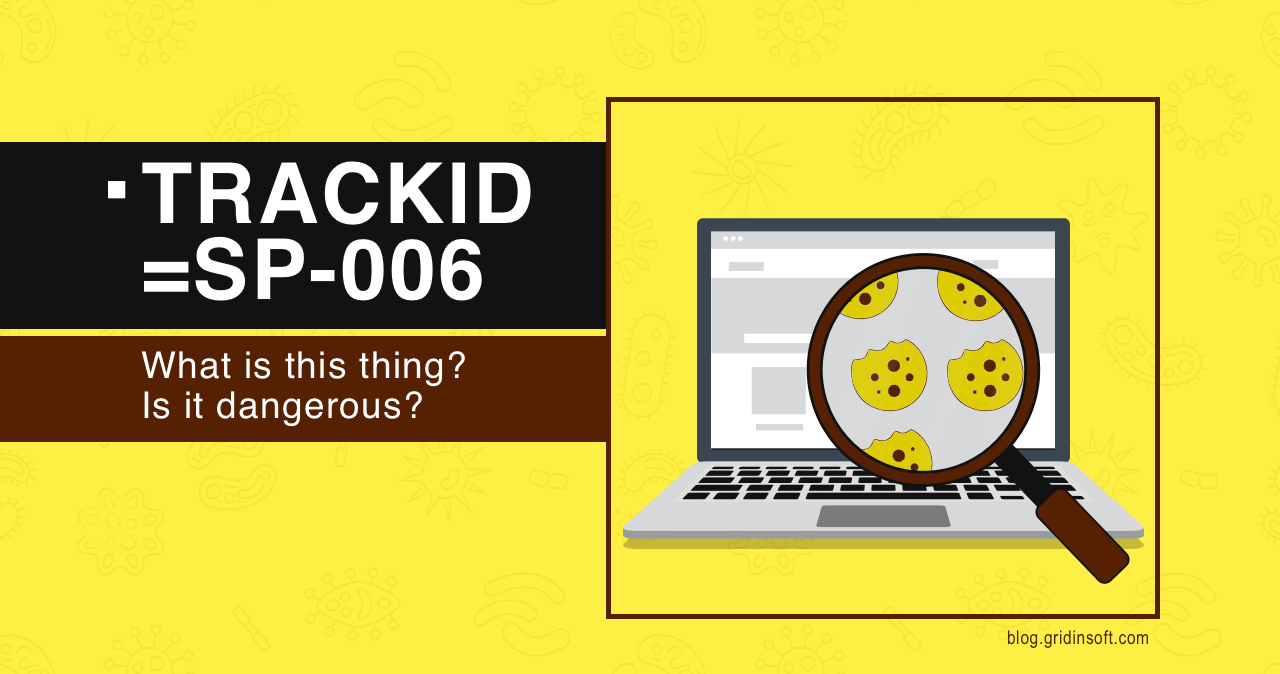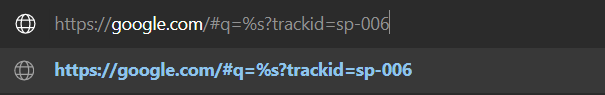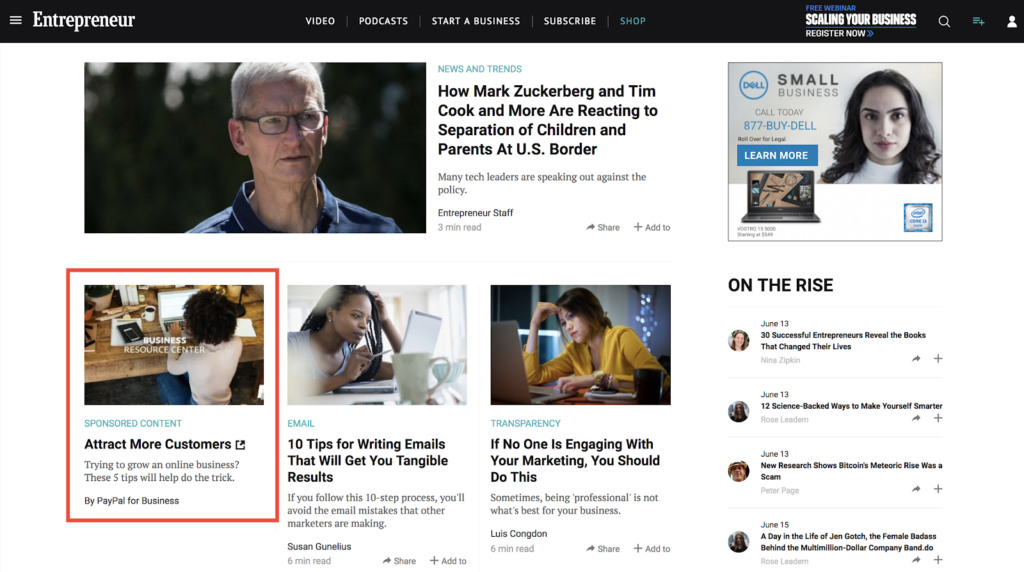Cookie tracking is a kind of network activity on the server side that is considered potentially dangerous. Trackid=sp-006 is an example of a malicious cookie tracker that spoofs the search results and may redirect you to different pages that may be malicious as well. Let’s check out how that works and how you can stop this.
What are cookies in web browsers?
Cookies in web browsers play an important role in adjusting the user experience at different sites. They contain small chunks of information about the user, like its location, the previous choices it made, some details like sex, age, name or nickname, et cetera. They are considered personal information and thus should be stored only after the user’s allowance. You can see these warnings on any website you visit for the first time on your device, or once after a long time.
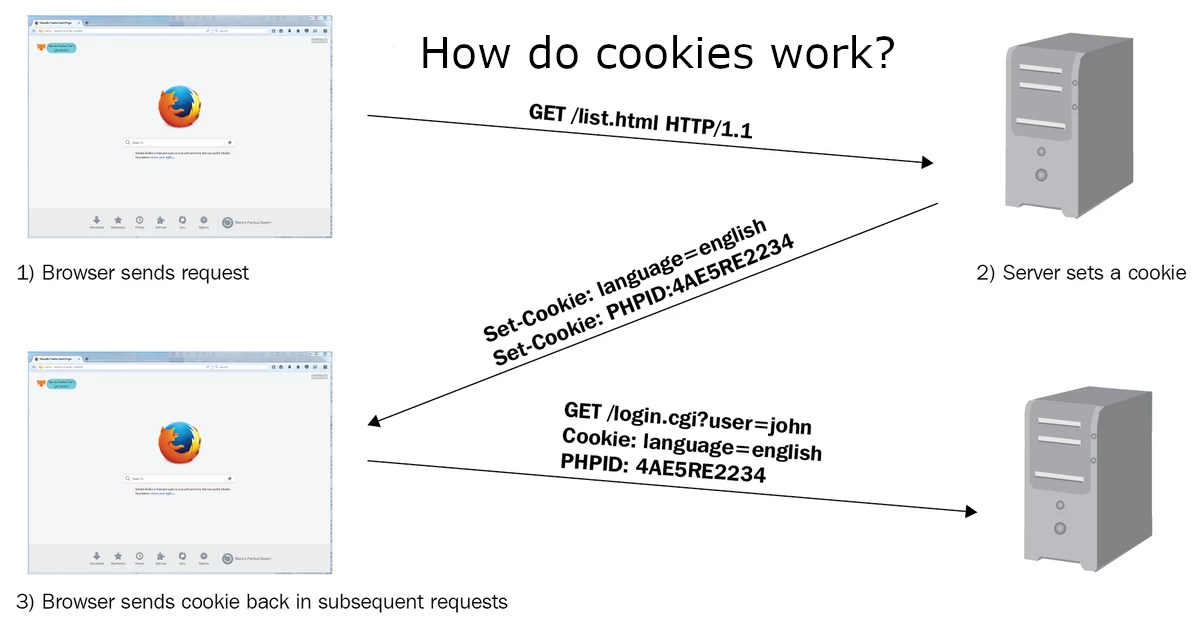
Based on the data from cookies, the site you visit more than once will show personalized results. That is convenient for the vast majority of users, and only persons who are very concerned about their privacy will deny the use of cookies. However, there is the possibility of malicious misuse of this mechanism.
What is Trackid=sp-006?
Trackid=sp-006 is a parameter you may notice in your URL bar while searching in Google or another search engine. It should not appear in a normal situation and is related to specific adware – the malware that earns money by showing you different ads. In particular, the one that causes the Trackid=sp-006 thing shows you ads through spoofing the cookies of Google search and some other pages you open. In particular, the search with this adware may be flooded with completely irrelevant results or leads to malicious or untrustworthy sites.
Having access to your cookies via spoofing them means that this adware can control your browsing process and that your genuine cookies have likely been stolen. They can carry a lot of valuable information, even the ones that can help the crooks to steal your identity. If you use an outdated web browser, there is a risk that it stores your cookies as plain text, i.e., everyone can read them and get all the information. Since cookies are sometimes used to keep the login tokens and temporary passwords, you may be in great trouble.
How dangerous is the trackid=sp-006 malware?
Adware has a lot of unpleasant consequences, but most of them are unobvious and concealed. You may think that the only thing it does to your PC is showing you unwanted ads, but that’s not all about it. As this malware has access to your networking settings, you may get into the trap of pharming – a very sophisticated phishing technique. Cookie tracking and spoofing is another possible trick done by the crooks who control your adware – and trackid=sp-006 is a symptom. The most often danger of adware, however, is the possibility that you will misclick another obtrusive advertisement it shows to you and triggers the installation of another malware.
All of the mentioned problems lead to the only thing – even more problems with your PC and, what is probably even worse, the possibility of identity theft. The latter may cause situations when crooks or related persons fraud your relatives or close friends from your name. And you cannot do anything about that – aside from post-factum steps like warning that you were hacked. Removing adware should be your point of concern, as the more time you give it to act – the more dirty tricks it may play on you. GridinSoft Anti-Malware will be a perfect solution for that case, as it is capable of detecting even the most sophisticated adware samples.
How did I get adware on my PC?
Adware cannot appear from nowhere, even if you think you did nothing wrong. It may arrive as a part of a cracked game you installed last weekend or “free” software you found on an online forum. Not all such things contain malware, but users who made them sometimes see no other way to monetize their efforts. Overall, using cracked software can also end up in lawsuits against you, as in most European countries as well as in the USA, this action is outlawed.
You can sometimes avoid the adware installation by checking the setup window attentively. Bundled installers often feature a submenu that allows users to choose the installation elements. Malware, or how it will be represented in the installer as “useful additional software”, will be listed along with the standard components. Unmasking them will isolate you from the problems – at least for a while. Still, that is not the necessary case, as the considerable amount of untrustworthy programs still gives you no choice at all.