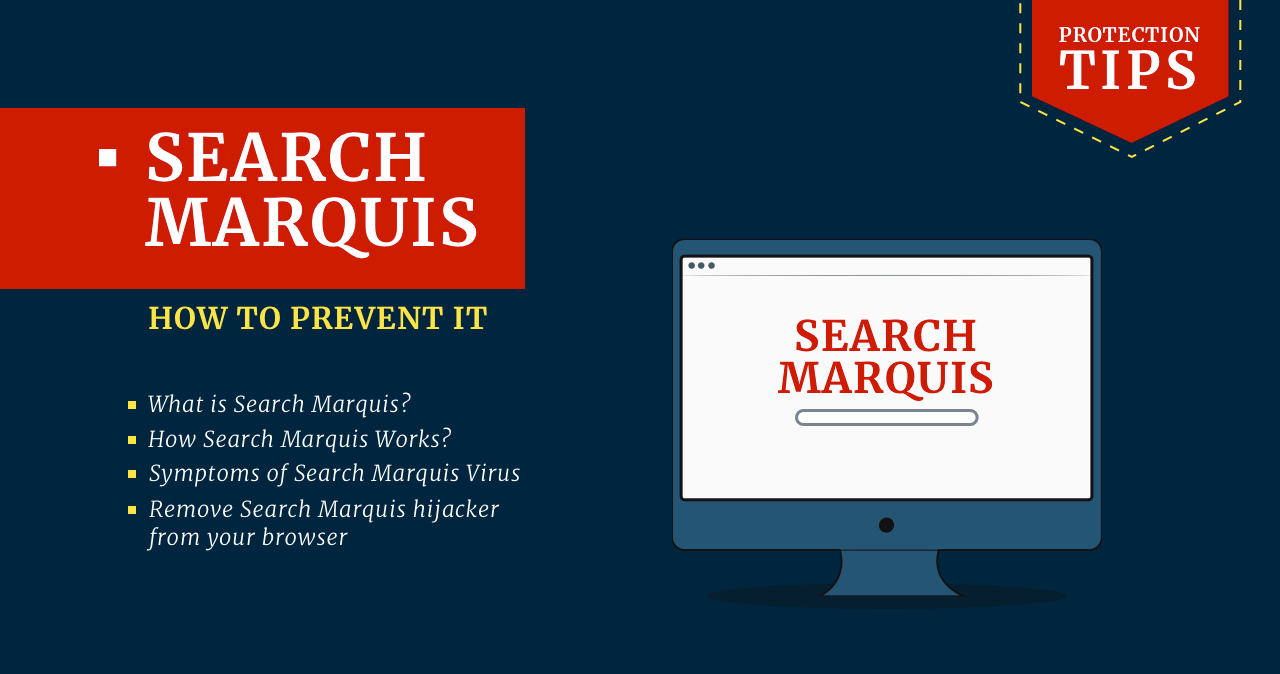Have you ever had a Windows Defender security warning pop up randomly while browsing? This type of malicious activity wants you to get in touch with scammers. Fortunately, you can quickly get rid of it. Next, we will tell you how to remove the Windows Defender security warning scam and protect yourself from other viruses.… Continue reading How to Remove Windows Defender Security Warning Scam
Tag: Browser
What are Browser Cookies? Browser Cookies Definition
Cookies are necessary to the modern Internet but can damage your privacy. As an essential component of online browsing, HTTP cookies facilitate more personalized, convenient website visits. Browser cookies are used to remember your website logins, shopping carts, and other information. However, they can also be a source of private information for criminals to surveil.… Continue reading What are Browser Cookies? Browser Cookies Definition
How to Browse the Web Securely: Stay Safe Online
Web browsers are invaluable tools for users and make up a huge portion of the daily time we spend in the digital world. Unfortunately, they hold many personal files and information, making them a desirable target for cybercriminals. Threat actors could attempt to access a person’s computer or other computers in the network using attacks… Continue reading How to Browse the Web Securely: Stay Safe Online
Search Marquis: How to prevent it
What is Search Marquis? Search Marquis is a type of malware that aims to infect the browser, such as Google Chrome, Mozilla Firefox, and Safari, hence the name – the hijacker of the browser. This program works by disguising itself as a search engine and most often affects browsers on Mac devices. So, how to… Continue reading Search Marquis: How to prevent it